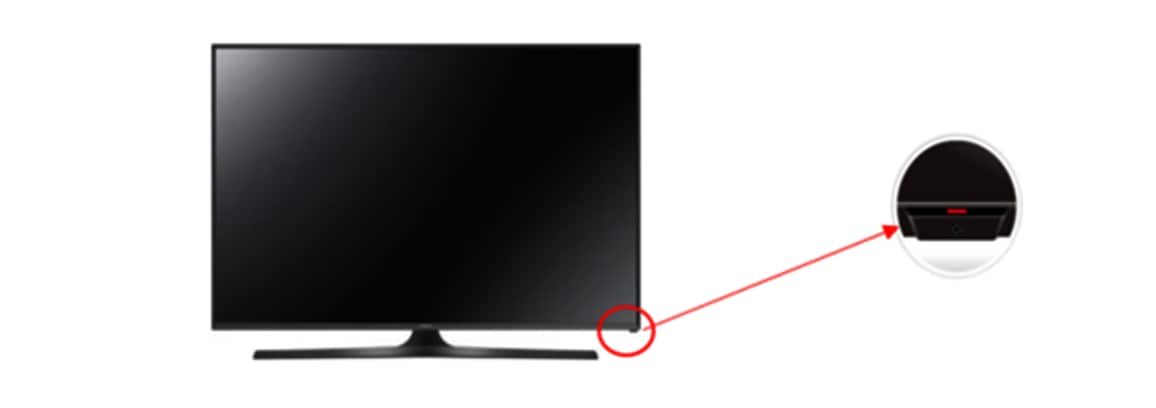Whether you misplaced your physical remote or want more convenient ways to control your Roku, this app offers a wide range of features designed to simplify navigation and improve entertainment.
What is the Roku Remote App for iPhone?
The Roku remote app allows iPhone users to control their Roku streaming devices over the same Wi-Fi network. It replicates the functions of the physical remote with added benefits like voice search, private listening, and easy typing.
Key Features of the Roku Remote App
Simple Navigation: Use your iPhone’s touchscreen to navigate menus with directional controls.
Voice Search: Find shows, movies, and channels quickly using voice commands.
Private Listening: Listen through headphones connected to your iPhone for a private viewing experience.
Keyboard Input: Easily enter text such as search queries and passwords using your iPhone’s keyboard.
Streaming Channels: Quickly launch channels and apps without scrolling through menus.
Control Multiple Devices: Manage several Roku devices linked to your account from the same app.
How to Set Up the Roku Remote App on iPhone
Download the App: Get the Roku app from the Apple App Store.
Connect to Wi-Fi: Ensure your iPhone and Roku device are connected to the same Wi-Fi network.
Launch the App: Open the app and select your Roku device from the available list.
Pair and Start Using: Follow on-screen instructions to complete pairing and begin controlling your Roku.
Troubleshooting Common Issues
Make sure both devices are on the same network.
Restart your Roku device and iPhone if connection problems arise.
Update the Roku app and Roku device software regularly.
Check firewall or router settings that might block communication.
Why Use the Roku Remote App?
Convenience: Never worry about losing your physical remote again.
Enhanced Features: Voice search and private listening provide improved usability.
Easy Text Entry: Typing on your iPhone is faster than scrolling with a remote.
Multi-Device Support: Control all your Roku devices from one app.
Conclusion
Roku remote app for iPhone is an essential companion for Roku users seeking convenience and enhanced control. With its intuitive interface and useful features, it makes streaming easier and more enjoyable. Download the app today and take full control of your Roku streaming experience.